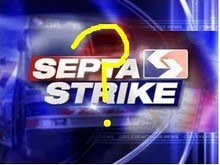Creating a compelling and SEO-friendly blog post model requires blending strategic planning, creative flair, and technical optimization. Below is a comprehensive guide to achieving this balance:
1. Understand the Target Audience
• Define the ideal reader persona (age, interests, profession).
• Research trending topics relevant to your niche.
• Use tools like Google Trends or AnswerThePublic to identify common queries.
2. Structure for Engagement
• Use an attention-grabbing headline (e.g., numbered lists or intriguing questions).
• Employ a clear hierarchy with headings (H1, H2, H3) and bullet points.
• Ensure paragraphs are concise, ideally 2-3 sentences.
3. SEO Optimization
• Keywords: Select long-tail and primary keywords. Strategically place them in the title, meta description, headers, and body.
• Meta Tags: Write a compelling meta description within 155-160 characters.
• Alt Text: Use descriptive alt text for images to boost accessibility and SEO.
• Internal Links: Connect to other relevant posts or pages on your site.
• External Links: Cite credible sources for additional authority.
4. Creative Content
• Incorporate original illustrations (like the one provided above) or infographics to add visual appeal.
• Use storytelling techniques to engage the reader emotionally.
• Include data-backed insights to build trust.
5. Hashtags and Labels
• Create a list of relevant hashtags to improve discoverability on social platforms.
• Use labels or tags to categorize your content (e.g., “Digital Marketing,” “SEO Tips”).
• Research hashtags with tools like Hashtagify or Twitter Analytics.
6. Call to Action (CTA)
• Place clear and actionable CTAs at the end (e.g., “Subscribe Now” or “Download the Guide”).
• Encourage engagement through questions or poll links.
7. Testing and Analysis
• Use A/B testing to refine titles and CTA placements.
• Monitor performance through tools like Google Analytics or SEMrush.
8. Consistency
• Establish a regular posting schedule to keep your audience engaged.
• Ensure brand tone and voice are consistent across posts.
By implementing these strategies, your blog posts will not only captivate readers but also rank highly in search engines, enhancing visibility and impact.
#DigitalMarketing #SEO #BloggingTips #ContentCreation #SocialMediaMarketing #HashtagStrategy #SEOOptimization #ContentStrategy #MarketingTips #BloggingGoals